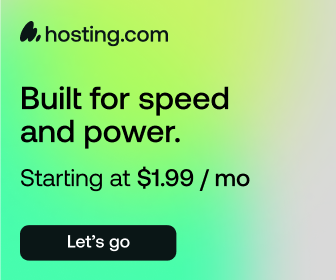Today, I want to talk about the Best Free Email Service Provider. We use some Email Service Providers to send personal emails. We find no business email service providers on the Internet. Basically, For Email Marketing, we use email marketing Service providers. What is the best email service for personal use? Yes I Found best free email services for personal use .
Email remains one of the most reliable and essential tools for digital communication, whether for personal use, business correspondence, or marketing campaigns. Choosing the best free email service can make a big difference in how efficiently you manage your inbox, protect sensitive information, and stay productive online. While premium options exist, many free email providers offer excellent performance, combining storage, security, and user-friendly features.
In this guide, we’ll explore the top free email services available today, comparing their storage capacity, ease of use, mobile compatibility, and secure email features. By the end, you’ll know which free email account is the right fit for your daily communication or professional needs.
Criteria for Choosing the Right Email Provider
Before diving into our list of the best free email service providers of 2024, it’s essential to understand the key factors that differentiate these platforms. When selecting an ESP, here are the main things you should consider:
- Storage: Does the provider offer enough space for your emails, files, and attachments?
- User Interface: Is the email interface easy to use and navigate?
- Security: Does the platform have strong encryption and privacy measures?
- Integration: Can the email platform integrate easily with other tools like calendars, cloud storage, and collaboration apps?
- Mobile Compatibility: Is the app functional and smooth on mobile devices?
- Customization: Does the email service allow for customization and automation, especially for professional use?
Top 7 Best Free Email Services for Secure Communication
Looking for the best free email account? Let’s break down the top five providers, their storage, features, and what makes each stand out.
1. Gmail
Storage: 15 GB shared with Google Drive & Photos
Overview: Gmail is one of the best free email services worldwide, trusted for reliability, robust spam protection, and seamless integration with Google Workspace apps like Docs, Drive, and Meet. It’s ideal for productivity, collaboration, and managing personal or professional emails.
Pros:
- Generous 15 GB free storage
- Powerful spam filters
- Integration with all Google services
- Works seamlessly across devices
Cons:
- Ads appear in the Promotions tab
- Google scans emails for personalization
- Storage shared with Drive and Photos
2. Outlook.com
Storage: 15 GB + 5 GB OneDrive
Overview: Microsoft Outlook.com is a top free email provider with a modern design and strong productivity tools. Integrated with Microsoft 365 apps like Word, Excel, and Teams, it’s perfect for professionals and business users.
Pros:
- 15 GB free storage + 5 GB OneDrive
- Clean, user-friendly interface
- Excellent calendar and task management
- Strong security with two-factor authentication
Cons:
- Ads in the free version
- Some advanced features require Microsoft 365 subscription
3. Yahoo Mail
Storage: 1 TB
Overview: Yahoo Mail offers one of the largest free storage options among free email services. With built-in organizational tools and a colorful interface, it’s suitable for users who handle many emails, including promotions and newsletters.
Pros:
- Massive 1 TB free storage
- Efficient inbox organization (folders, filters)
- Integrated news and lifestyle features
- Mobile app with customization options
Cons:
- Ads are prominent
- Interface can feel cluttered
- Security reputation affected by past data breaches
4. Proton Mail
Storage: 1 GB
Overview: Proton Mail is a secure and privacy-focused email provider based in Switzerland, offering end-to-end encryption. Perfect for users who prioritize privacy and want an ad-free, secure email experience.
Pros:
- End-to-end encryption
- No ads, even on the free plan
- Protected by strict Swiss privacy laws
- Simple, distraction-free interface
Cons:
- Limited 1 GB free storage
- Few integrations with third-party apps
- Custom domains available only in paid plans
5. AOL Mail
Storage: Unlimited
Overview: AOL Mail is a classic free email service with unlimited storage and reliable performance. Though its interface feels dated, it’s still suitable for users seeking simplicity and straightforward email management.
Pros:
- Unlimited storage
- Works with IMAP/POP clients
- Effective spam and virus protection
- Easy to use
Cons:
- Outdated interface compared to modern competitors
- Ads in free accounts
- Limited advanced productivity tools
6. Yandex Mail
Storage: 10 GB free (auto-expands)
Overview: Yandex Mail is a feature-rich free email service from Russia’s leading search engine. It offers generous storage, integrated cloud tools, and solid security, popular in Eastern Europe but accessible worldwide.
Pros:
- 10 GB storage with auto-expansion
- Built-in antivirus and spam protection
- Integration with Yandex Disk and Calendar
- Modern, customizable interface
Cons:
- Privacy concerns due to Russian jurisdiction
- Ads in the free version
- Limited global adoption
7. Zoho Mail
Storage: 5 GB
Overview: Zoho Mail is a professional-grade free email service ideal for businesses and individuals seeking an ad-free experience. Its clean interface and integration with Zoho business tools make it a strong alternative to Gmail for professionals.
Pros:
- 5 GB free storage
- No ads in the free plan
- Excellent business integrations (Zoho CRM, Projects, etc.)
- Custom domains supported in paid plans
Cons:
- Free plan limited to personal use
- Smaller storage compared to Gmail or Yahoo
- Interface less polished than Outlook or Gmail
Free Email Services Comparison (2025)
| Email Provider | Storage | Ads in Free Plan | Privacy & Security | Integrations & Tools | Best For |
|---|---|---|---|---|---|
| Gmail ✅ | 15 GB (shared with Drive & Photos) | ⚠️ Yes | 🔒 Strong (scans emails for personalization) | 📎 Google Workspace (Docs, Drive, Meet) | Productivity & collaboration |
| Outlook.com ✅ | 15 GB + 5 GB OneDrive | ⚠️ Yes | 🔒 Strong, two-factor authentication | 📎 Microsoft 365 apps (Word, Excel, Teams) | Professionals & business users |
| Yahoo Mail ✅ | 1 TB | ⚠️ Yes, prominent | ⚠️ Average (past data breaches) | 📎 Folders, filters, news feed | Users with heavy email traffic |
| Proton Mail ✅ | 1 GB | ❌ No | 🔒 End-to-end encryption, Swiss privacy laws | ⚠️ Limited third-party integrations | Privacy-focused users |
| AOL Mail ✅ | Unlimited | ⚠️ Yes | ⚠️ Standard spam & virus protection | 📎 Works with IMAP/POP clients | Users seeking simplicity & unlimited storage |
| Yandex Mail ✅ | 10 GB (auto-expands) | ⚠️ Yes | ⚠️ Good, but Russian jurisdiction | 📎 Yandex Disk, Calendar | Users needing cloud integration & extra storage |
| Zoho Mail ✅ | 5 GB | ❌ No | 🔒 Strong, ad-free | 📎 Zoho CRM, Projects, business tools | Professionals & small businesses |
Legend:
- ✅ Popular & reliable
- ⚠️ Caution / Ads or limitations
- 🔒 Strong privacy/security
- ❌ No ads
- 📎 Integrations & productivity tools
Conclusion
Email remains an indispensable tool in 2024, both for personal and professional communication. Whether you’re an individual user looking for simplicity and ease of use, or a business seeking more advanced tools, there’s a free email service provider that meets your needs. Gmail and Outlook are perfect for users who want a blend of productivity and integration with larger ecosystems, while Yahoo Mail’s large storage space is ideal for those who require extensive capacity. Zoho Mail provides a no-ads experience with tools for small businesses, while Proton Mail excels in privacy and security.
Choosing the right email service depends on your specific needs—be it storage, security, or integration with productivity tools. We hope this guide helps you navigate the vast email provider landscape and make an informed decision.