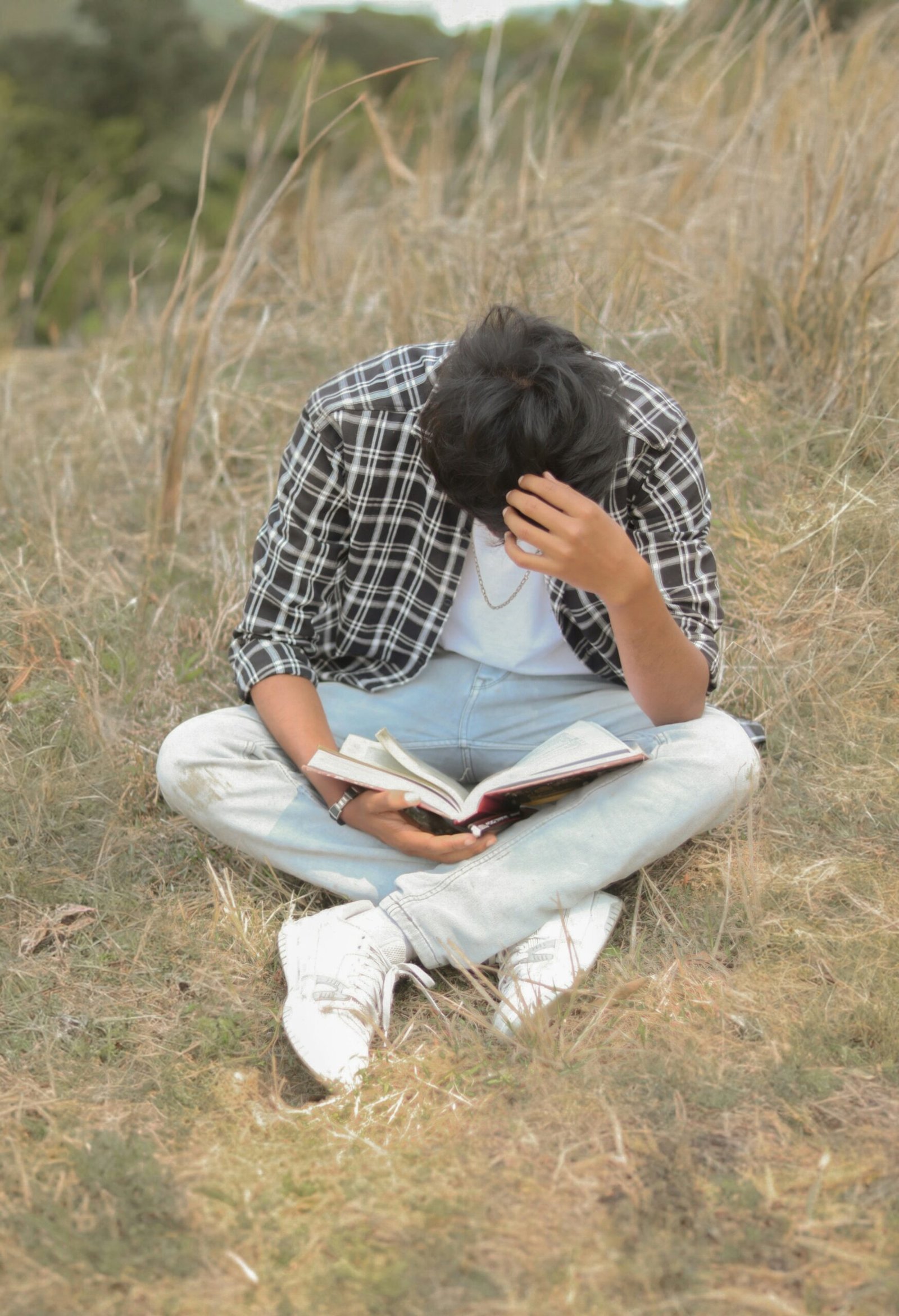Introduction to Pinterest as a Monetization Platform
Pinterest, primarily known as a visual discovery and bookmarking platform, has rapidly evolved into a potent tool for monetization. With its image-centric model, Pinterest captivates users through visually appealing content, making it an effective medium for both driving traffic and generating leads. In fact, Pinterest boasts an impressive engagement rate. Users actively seek inspiration and new ideas, which naturally positions Pinterest as a resource for discovering products and services.
The platform’s demographic is also noteworthy. Pinterest’s user base predominantly consists of individuals aged 25-54, with a significant representation of women. This demographic is known for their strong purchasing power and tendency to make buying decisions based on Pinterest discoveries. These unique characteristics make Pinterest invaluable for businesses and individual creators looking to tap into these segments.
One of the most compelling features of Pinterest as a monetization platform is its ability to drive substantial web traffic. The platform’s users frequently click through pins that catch their eye, leading to external websites. This can be a straightforward method to direct a considerable amount of traffic to your own site or online store, subsequently increasing the chances of generating sales or subscriptions.
Additionally, Pinterest offers various monetization methods, catering to different business models and individual needs. Whether through affiliate marketing, promoting owned products or services, sponsored content, or utilizing promoted pins for advertising, there are diverse avenues to explore. Each strategy provides distinct benefits and opportunities, which we will delve deeper into in subsequent sections of this comprehensive guide.
Setting Up Your Pinterest Business Account
Setting up a Pinterest Business Account is the foundational step toward monetizing your presence on the platform. Whether you are starting fresh or converting an existing personal account, the process is straightforward. First, visit the Pinterest website and sign up for a new business account by selecting the appropriate business type and entering required information such as your email, age, and business name. If you already have a personal Pinterest account, you can easily switch to a business account by navigating to your ‘Account Settings’ and opting to convert the account.
Creating a professional profile is crucial in setting the tone for your brand on Pinterest. Begin by selecting a business name that reflects your brand identity. This name will appear on your profile and pins, so ensure it is both distinctive and recognizable. Following this, craft a compelling bio. Your bio should succinctly state what your business is about and what users can expect from your pins. Including relevant keywords in your bio can improve your visibility in search results. Additionally, choosing an appropriate profile picture or logo is vital. This visual representation of your brand should be clear, high-quality, and consistent with your other social media profiles to create a cohesive brand image.
Another important feature to enable on your Pinterest Business Account is Rich Pins. Rich Pins provide additional information directly on the pin itself, which is automatically updated from your website. There are four types of Rich Pins: product, recipe, article, and app. Enabling Rich Pins can significantly enhance your pins’ visibility and engagement, driving more traffic to your site. To enable Rich Pins, you’ll need to add metadata to your site and validate your Rich Pins on Pinterest. This process ensures that your pins are enriched with dynamic data, making them more informative and clickable.
Creating High-Quality, Engaging Pins
Creating visually appealing and high-quality pins is paramount when aiming to make money with Pinterest. The key to success lies in crafting pins that not only capture attention but also drive engagement. To achieve this, leveraging design tools such as Canva or Adobe Spark can be exceedingly beneficial. These platforms offer user-friendly interfaces and a plethora of templates that can aid in the creation of professional-looking pins, even for those with limited graphic design experience.
When designing your pins, it’s essential to focus on clarity and visual appeal. Ensure that your pins use high-resolution images and vibrant colors that stand out in a crowded feed. The use of vertical images with an optimal size of 1000 x 1500 pixels is recommended, as this format is more likely to attract attention and has been shown to perform better on Pinterest.
Pin titles and descriptions play a crucial role in searchability and engagement. Craft concise, compelling titles that clearly convey the content or value proposition of the pin. Descriptions should be informative, including relevant keywords naturally to enhance search engine optimization (SEO) without compromising readability. Incorporating appropriate hashtags can further increase the visibility of your pins, making them easier for users to discover through searches.
Consistent branding is another vital component of creating engaging pins. Developing a cohesive aesthetic that resonates with your target audience helps in building brand recognition and loyalty. This can be achieved by using a uniform color palette, typography, and style across all your pins. Consistent branding not only makes your pins more recognizable but also reinforces your brand’s identity, making it more memorable to users.
In summary, high-quality pins that are visually appealing, optimized for Pinterest’s search algorithm, and consistently branded are essential for driving engagement and making money on the platform. By focusing on these elements, you can enhance your pin’s performance and increase your chances of success on Pinterest.
Monetization Methods: Affiliate Marketing on Pinterest
Affiliate marketing is a strategy where you earn commissions by promoting products or services for other companies through unique affiliate links. On Pinterest, this involves creating attractive, engaging pins that link back to the products or services you are promoting. Here’s how to harness the power of affiliate marketing to make money on Pinterest:
First, find and join suitable affiliate programs. Choose products and services that align with your Pinterest niche and that you genuinely trust. Look for established programs on popular affiliate networks like Amazon Associates, ShareASale, and Commission Junction. Once you have joined an affiliate program, you will receive unique tracking links for each product you promote.
Next, create compelling affiliate pins. These are specialized pins that feature the product or service you’re promoting along with your unique affiliate link. High-quality images, eye-catching graphics, and persuasive descriptions are essential components of these pins. Utilize Pinterest’s native tools to make these pins stand out and resonate with your audience.
To track the performance of your affiliate marketing efforts, use analytics tools. Pinterest offers analytics that allow you to monitor click-through rates, impressions, saves, and overall engagement. Most affiliate networks also provide detailed reports on your referrals and the commissions you earn. Regularly review these metrics to refine your strategy and boost results.
Adhering to the Federal Trade Commission (FTC) guidelines is crucial for maintaining transparency and trust. Disclose affiliate relationships clearly by including phrases such as “affiliate link” or “sponsored” in a prominent place within your pin descriptions. Transparency fosters trust, which can ultimately lead to higher engagement and better results.
Successful Pinterest users have adopted various strategies to excel in affiliate marketing. For instance, some create themed boards centered around a specific interest or problem, populating them with both organic and affiliate pins. Others focus on seasonal trends, using relevant hashtags and keywords to reach a targeted audience during peak periods.
Selling Products on Pinterest
Selling products on Pinterest offers an excellent opportunity for entrepreneurs to reach a wide audience through visually engaging content. Whether you’re selling physical or digital products, Pinterest provides a dynamic platform to showcase your offerings. A pivotal feature for sellers is the use of Shop the Look and Buyable Pins.
Shop the Look pins allow users to explore and purchase items directly from a pin, creating a seamless shopping experience. Buyable Pins, also known as Product Pins, enable buyers to purchase products straight from Pinterest without leaving the platform, simplifying the transaction process and boosting impulse purchases.
To begin, set up an online store using platforms like Etsy, Shopify, or WooCommerce. These platforms easily integrate with Pinterest, enabling a streamlined process for showcasing your products. Once your store is ready, you can connect it to Pinterest by claiming your website and adding the Pinterest tag. This integration opens up features like Rich Pins, which provide more context and real-time pricing for products.
Optimizing your pins for sales involves using high-quality images, compelling descriptions, and relevant keywords. Focus on creating visually appealing pins that highlight your products’ unique features. Utilize Pinterest’s built-in analytics tools to track your pins’ performance, helping you understand which products resonate most with your audience. This data is crucial for refining your marketing strategy and inventory management.
For inventory management, consider using tools that sync with your online store to keep track of stock levels and avoid overselling. Efficient customer service is another critical aspect; timely responses to inquiries and addressing customer concerns can significantly impact repeat business and brand reputation. Leveraging customer feedback and reviews can also help build trust and credibility with potential buyers.
Using Pinterest for Driving Traffic to Your Blog or Website
Utilizing Pinterest to drive traffic to your blog or website can be an effective strategy for increasing visibility and engagement. One of the key methods for achieving this is through link pins. Link pins enable users to click an image on Pinterest and be redirected to the relevant page on your external site. Therefore, it is essential to ensure that every impactful graphic you create leads to valuable content on your site.
Creating compelling blog graphics is crucial for attracting users on Pinterest. These graphics should be visually appealing and resonate with your target audience. Use high-quality images, eye-catching designs, and bold text overlays that succinctly convey your message. Infographics, step-by-step tutorials, and striking photography often perform well, encouraging users to engage and click through to your site.
Additionally, utilizing keyword-rich descriptions is vital in making your pins discoverable. Keywords help your pins appear in search results, aligning with the interests and queries of Pinterest users. Craft detailed descriptions that naturally incorporate relevant keywords. For example, if your blog post is about effective gardening tips, include terms like “gardening tips,” “home gardening,” and “plant care.” This optimization will improve the discoverability of your pins.
Analyzing Pinterest traffic in Google Analytics is another essential aspect of this strategy. Monitoring your Pinterest analytics will reveal which pins perform best and drive the most traffic to your site. By evaluating metrics such as page views, bounce rates, and session durations, you can understand what resonates with your audience and refine your approach accordingly.
Success stories of bloggers and website owners abound, illustrating the potential of Pinterest as a traffic driver. Many have seen a significant increase in web traffic after implementing a focused Pinterest strategy. By creating engaging content, leveraging keywords effectively, and continually analyzing performance, you can indeed harness Pinterest’s potential to drive substantial traffic to your blog or website.
Leveraging Pinterest Analytics for Business Growth
Utilizing Pinterest Analytics is crucial for understanding your audience and measuring the performance of your pins. By tapping into these analytics, businesses can gain valuable insights that inform their content strategy, ultimately driving growth. To access Pinterest Analytics, navigate to the ‘Analytics’ section from your Pinterest business account. Here, you’ll find an array of key metrics such as pin clicks, repins, and impressions.
Pin clicks indicate how often users click through your pins to visit your website or landing page. This metric is pivotal for assessing the effectiveness of your pins in driving traffic. Repins, on the other hand, measure how frequently other users save your pins to their boards. A high number of repins signifies that your content is resonating well with the audience and has the potential to go viral. Impressions reflect the number of times your pins appear on users’ screens. Monitoring impressions helps gauge the overall reach and visibility of your content.
Interpreting these metrics will enable you to identify trends and patterns in user behavior. For instance, if certain types of content consistently receive high engagement, consider creating more pins in that vein. Conversely, content with lower engagement might need refinement or a different presentation approach.
Data from Pinterest Analytics can also guide your content experimentation. Try different formats, visuals, and keywords to see what resonates most with your audience. For example, compare the performance of video pins versus static images or test various descriptions to find the most compelling messaging.
Furthermore, Pinterest Analytics allows you to track the engagement of your audience over time. This helps you adapt and evolve your strategy to accommodate changes in user preferences and behaviors. By continuously refining your content based on data-driven insights, you can enhance your Pinterest strategy, leading to sustained business growth.
Advanced Strategies: Promoted Pins and Pinterest Ads
For those looking to elevate their monetization efforts on Pinterest, Promoted Pins and Pinterest Ads offer substantial opportunities for broader reach and higher engagement. These advanced strategies enable users to amplify their visibility, drive traffic to their blogs or online stores, and ultimately increase revenue. Understanding the costs, campaign setup, and best practices for these advertising tools is essential for maximizing your return on investment (ROI).
Costs and Setup: The cost of Pinterest Ads can vary based on your specific objectives, whether it’s brand awareness, engagement, or conversions. Typically, the platform operates on a bidding system, where you set a maximum bid for each click or impression. To set up an ad campaign, navigate to the Ads Manager through your business account. Here, you can define your campaign goals, select your target audience, and set your budget. Targeting options are extensive, enabling you to reach users based on demographics, interests, keywords, and even specific audience lists.
Creating Effective Ad Creatives: Successful ad creatives are visually compelling and tailored to resonate with your target audience. Emphasize high-quality images and engaging content that seamlessly integrates with the user’s feed. Utilize clear and concise call-to-action statements to direct users towards the desired action, whether it’s clicking through to your website, making a purchase, or signing up for a newsletter. Testing different creatives can help identify which ones perform best, allowing for optimization over time.
Measuring ROI: Analyzing the performance of your Pinterest Ads is crucial for assessing ROI. Metrics such as click-through rates (CTR), engagement rates, and conversion rates provide valuable insights into how well your ads are performing. Pinterest’s Ads Manager offers comprehensive analytics tools that help track these metrics and adjust your strategies accordingly. For example, if a particular ad has a high CTR but low conversions, you might need to refine your landing page or call-to-action.
To illustrate the potential of Pinterest advertising for monetization, consider the success story of a small online retailer who utilized Promoted Pins during a holiday season. By targeting users interested in holiday décor and gifts, they achieved a 150% increase in website traffic and a 40% boost in sales compared to their non-promoted content. This example underscores the efficacy of strategic ads in tapping into Pinterest’s vast user base.
Integrating Promoted Pins and Pinterest Ads into your monetization strategy can significantly expand your reach and enhance engagement, ultimately driving revenue growth. By understanding costs, optimizing ad creatives, and diligently measuring ROI, you can harness the power of Pinterest advertising to achieve your business goals.