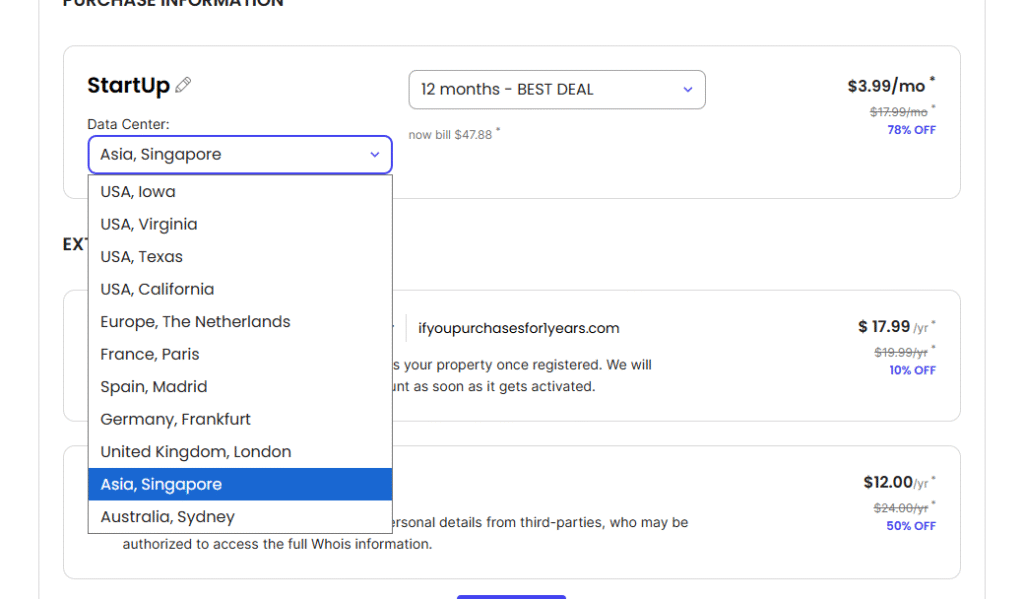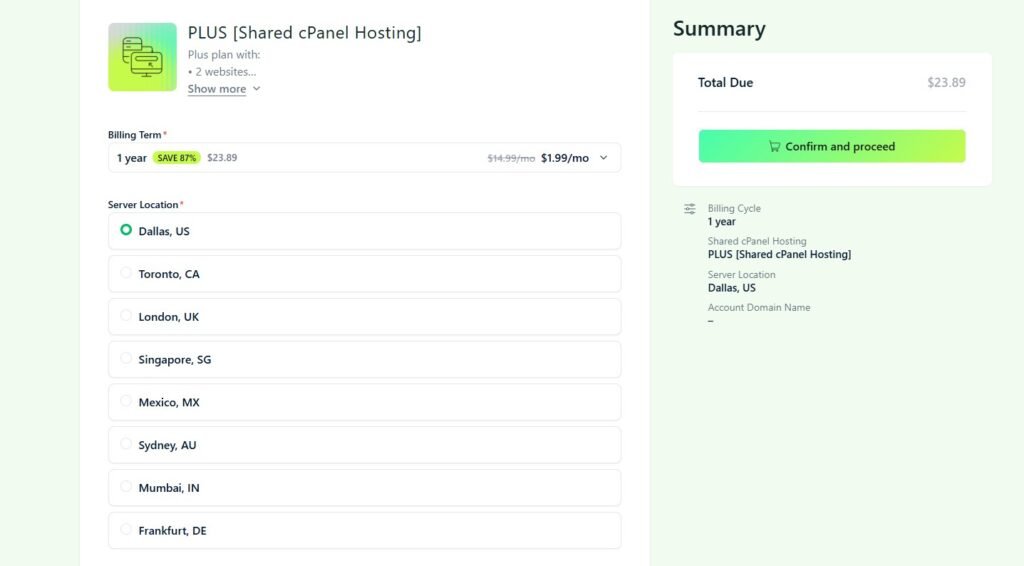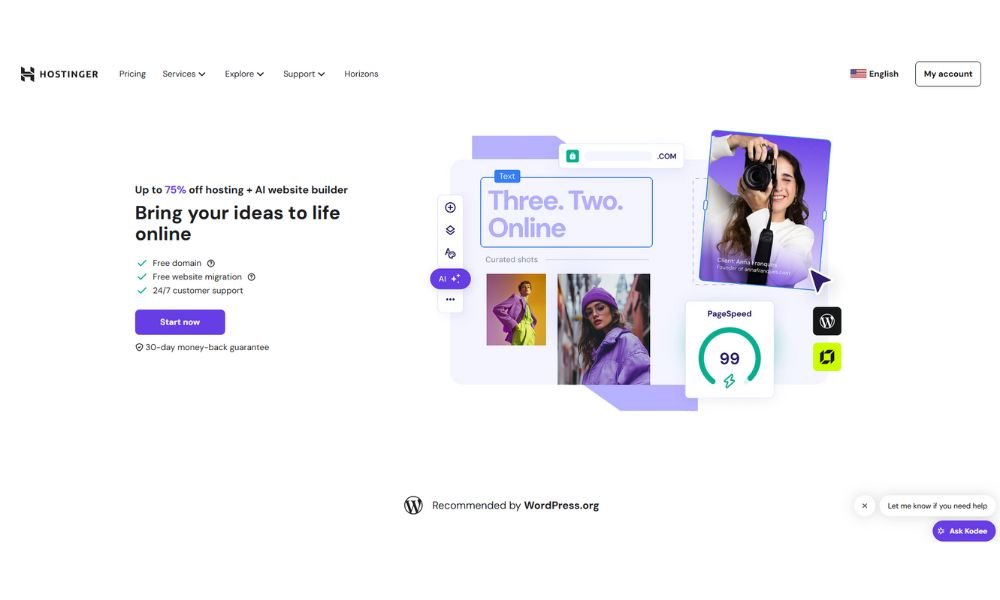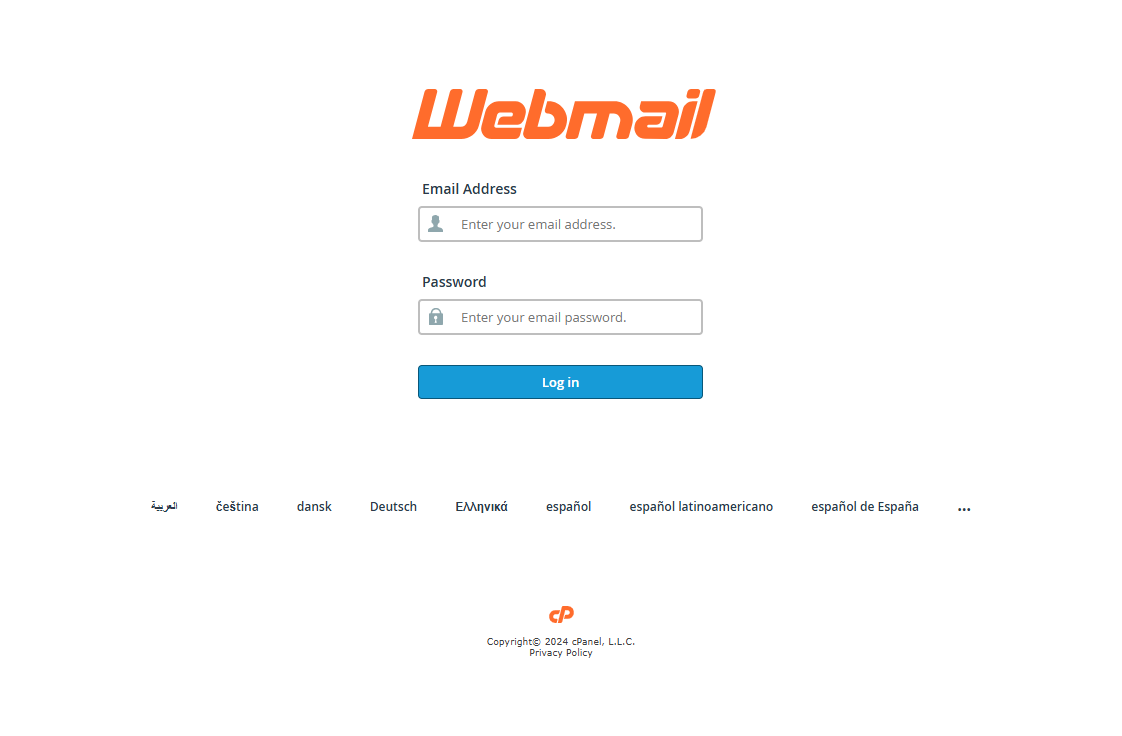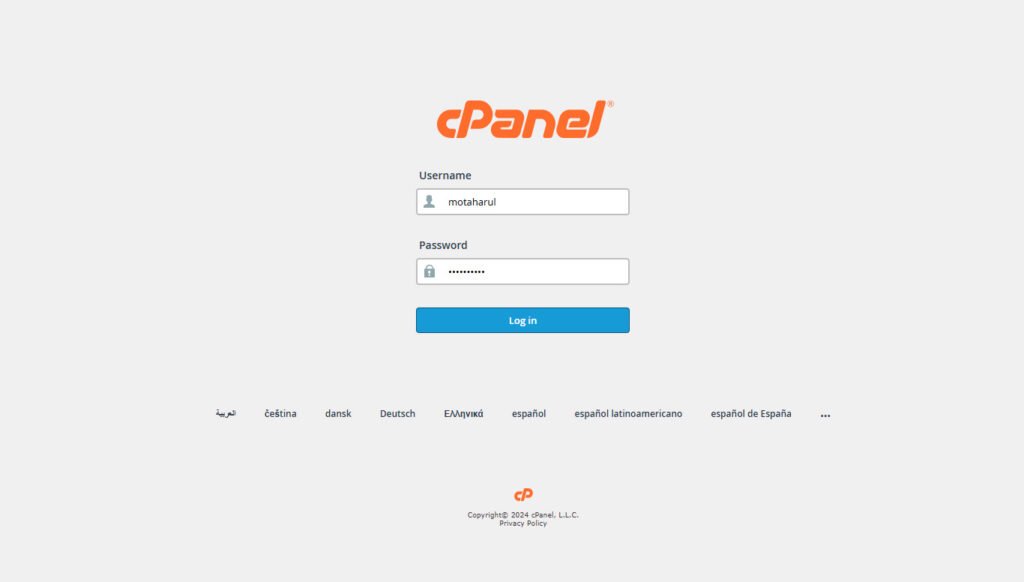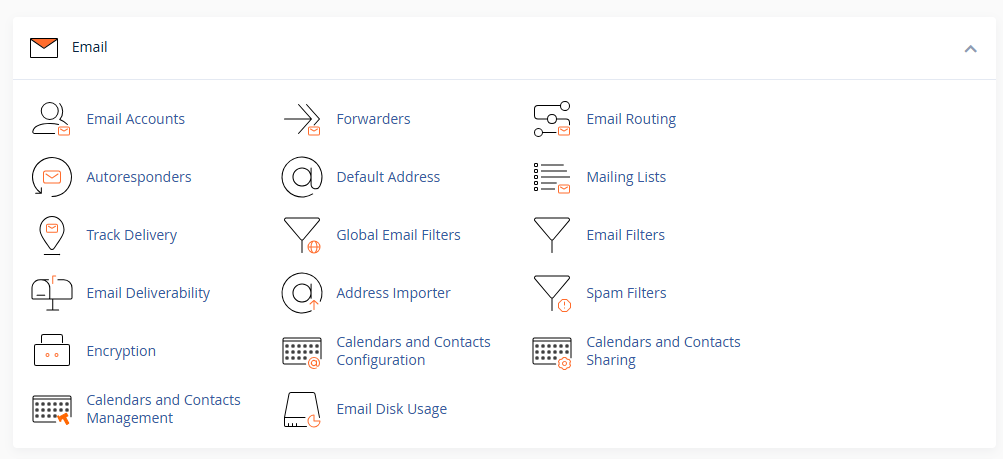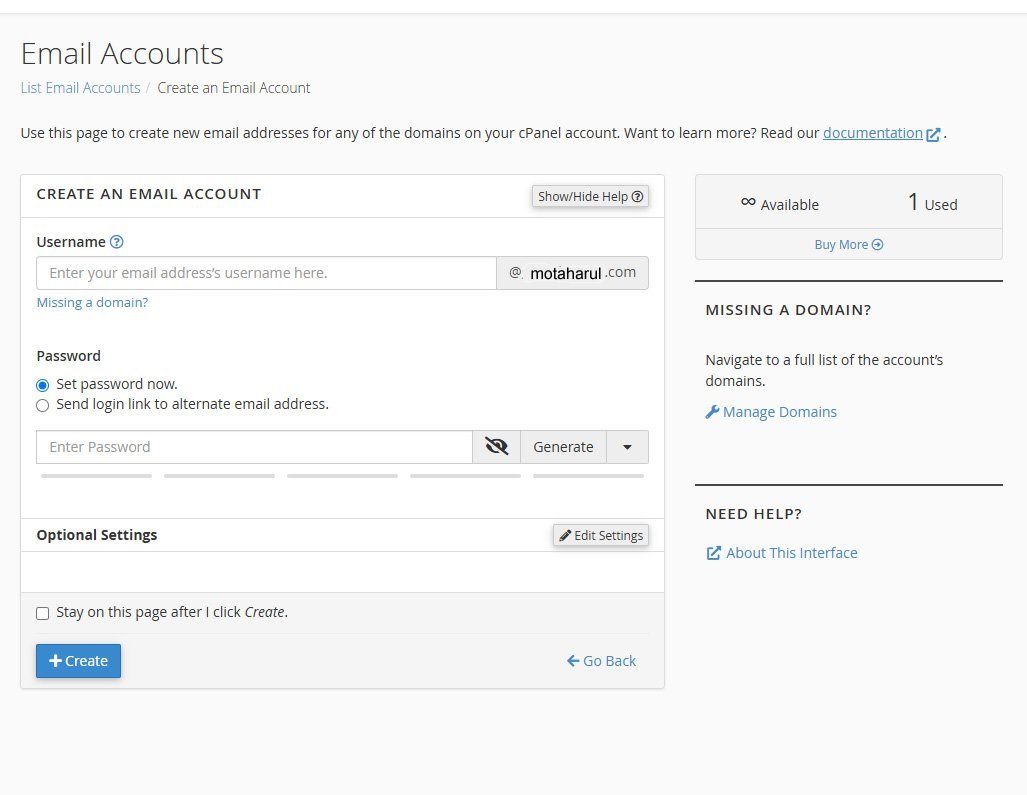Since its founding in January 2009, ExonHost has become a trusted provider of premium web hosting, reseller hosting, and virtual private server(VPS) solutions, all powered by high-performance hardware. ExonHost’s mission is to deliver enterprise-grade hosting at accessible prices. For clients migrating from other hosts, ExonHost makes the process seamless by offering free file transfers, handled entirely by their skilled technicians. This client-focused approach ensures that your site transition is smooth and stress-free.
In a crowded field of web hosting options, ExonHost stands out for its reliability, responsive customer support, and competitive pricing, earning a strong reputation in the industry. This review will explore ExonHost’s features, benefits, and limitations, helping you decide if it’s the best fit for your website’s needs.
History Of ExonHost
In 2009, ExonHost CEO Saleh Ahmed recognized the potential of the internet and launched a web hosting company in Bangladesh to provide local hosting services. Originally, the company operated under the name obosor.com. In 2010, we acquired So CheapHost, a small U.S.-based web hosting company, and rebranded obosor.com as SoCheapHost.
As the company grew and market demands shifted, we decided to move from the budget segment to the premium market. In 2013, we rebranded again, changing our name from SoCheapHost to HostPair. By 2015, the company was officially registered in the U.S. as HostPair LLC.
Due to trademark issues with PARI Network, we were required to change the company name, and thus HostPair LLC became ExonHost, under which we continue to provide reliable and high-performance web hosting services.
Hosting Services Offered by ExonHost
ExonHost provides a comprehensive range of hosting plans, tailored to meet the needs of different websites and businesses. Whether you’re running a personal blog, a growing online store, or managing multiple client accounts, ExonHost has a solution for you. Here’s a detailed overview of their main offerings:
1. Shared Hosting
ExonHost’s shared hosting plans are perfect for small websites, personal blogs, and startups. Key features include:
- SSD Storage for faster website performance
- Free SSL Certificates to secure your site and build trust
- Daily Backups to ensure your data is always safe
- User-Friendly Control Panel (cPanel) for easy management
Their shared hosting plans are competitively priced, making them an excellent option for small businesses or individuals looking to get online quickly and efficiently.
2. VPS Hosting
For websites that need more power and flexibility, ExonHost offers VPS hosting (Virtual Private Server). This plan is ideal for growing websites that demand higher performance and greater control. Features include:
- Choice of Operating System
- Allocatable RAM and CPU resources
- Full Root Access for advanced customization
- SSD Storage for faster load times and reliability
ExonHost’s VPS hosting provides scalability, so your website can grow without any disruption in performance.
3. Dedicated Servers
High-traffic websites and resource-intensive applications benefit from ExonHost’s dedicated server hosting. With dedicated hosting, you get exclusive access to all server resources, ensuring optimal performance. Features include:
- Full control over server configuration
- Customizable hardware and software options
- High reliability and uptime
- SSD-powered servers for maximum speed
Dedicated hosting is perfect for e-commerce stores, large organizations, or any website requiring consistent and high-level performance.
4. Reseller Hosting
ExonHost’s reseller hosting is designed for entrepreneurs, web developers, and agencies managing multiple clients. Benefits include:
- WHM Access to manage multiple accounts efficiently
- White-Label Branding to create a professional hosting business
- Scalable plans that grow with your business
- Simplified client account management
Reseller hosting allows you to start your own hosting business without investing in infrastructure.
5. Specialized Hosting Options
In addition to standard hosting, ExonHost offers specialized hosting services optimized for specific platforms like BDIX. These plans include:
- Enhanced security measures
- Performance optimizations for faster load times
- Seamless integration with popular CMS platforms
Specialized hosting ensures your website runs smoothly, securely, and efficiently, even under heavy traffic conditions.
6. Domain Registration Service
ExonHost also provides domain registration services, making it easy to secure a professional web address for your business. They offer:
- Wide selection of domain extensions
- Competitive pricing and promotions
- Easy domain management through a user-friendly control panel
- Domain privacy protection to keep your personal information safe
Having your domain and hosting under one provider simplifies website management and ensures a smooth online experience.
Pricing and Value for Money
ExonHost offers competitive pricing across its various plans. Their shared hosting plans start affordably, making them accessible to startups and small businesses. However, users should be aware that like many hosting providers, renewal prices are typically higher than introductory prices. When compared with competitors, ExonHost’s pricing remains reasonable, given the robust features, high uptime, and excellent support they provide.
| Hosting Type | Starting Price |
|---|---|
| Shared Hosting | $3.76 – $18.86/ month |
| VPS Hosting | $20.00 – $ 105.00/month |
| VPS Hosting(BDIX) | $23.58.00 – $ 215.00/month |
| Dedicated Servers | $130.00 – 235.84/month |
| Reseller Hosting | $27.44 /month |
Why Choose ExonHost?
Exceptional Features & Reliable Service Just for You
99.9% Uptime Guarantee
We know how critical uptime is to your website’s success. That’s why we’re committed to delivering a guaranteed 99.9% uptime every month, so your site stays accessible when it matters most.
30-Day Money-Back Guarantee
Try ExonHost risk-free with our 30-day money-back guarantee. If you’re not fully satisfied, we’ll refund your payment—no questions asked.
Free 24/7 Expert Support
Our dedicated support team is available 24/7, every day of the year. With any hosting plan, you gain round-the-clock access to our experts for any assistance you need.
Free SSL Certificates
We provide unlimited, easy-to-install SSL certificates through Let’s Encrypt at no extra cost. These SSLs auto-renew, ensuring your site remains secure effortlessly.
Pros and Cons
Pros
- High uptime and reliable performance
- Competitive pricing with feature-rich plans
- Excellent customer support is available 24/7
- Comprehensive security features (SSL, DDoS protection, daily backups)
- Easy-to-use control panel (cPanel)
Cons
- Renewal rates are higher than introductory prices
- Limited advanced features for highly complex applications
Customer Feedback and Reputation
ExonHost garners generally positive reviews from customers, who value the blend of affordability and reliability. Users often praise their customer support for its expertise and quick response times, along with consistent uptime and fast speeds. Minimal negative feedback tends to focus on renewal rates and the lack of certain advanced features that might not meet the needs of highly specific requirements.
“One of the best Hosting Providers in Bangladesh. Fast Customer Service and great support.” KM Reidwanul Bari Zion , CEO, Steafast Courier
“I am using ExonHost since 2013. I am fully satisfied. The service is really good. Specially support is awesome of ExonHost. Highly recommended.” – Md Billal Hossain Sarker Founder, AuthorityAid
“I have been using ExonHost since 2012. They are providing execellent service. So I moved my all accounts from Hostgator to ExonHost!.” – Abu Syed Mahmud Hasan, CEO, MotorCycleValley
“I’m impressed with their 24/7 customer support. They offer high-performance servers with 99.9% uptime, ensuring reliability and smooth operation.” – Motaharul Hasan, Blogger, Motaharul.com
Recommendation
ExonHost is highly recommended for anyone looking for reliable hosting solutions. Key reasons include:
- Reliable Performance: 99.9% uptime guarantees your site stays online.
- Fast Loading Speeds: SSD storage across all plans.
- Security & Trust: Free SSL and robust security measures.
- Scalable Solutions: From shared to dedicated hosting, your site can grow seamlessly.
- Expert Support: 24/7 customer service to resolve issues quickly.
- Versatile Plans: Specialized hosting for platforms like BDIX.
Whether you’re starting a blog, launching an online store, or managing multiple client sites, ExonHost provides reliable, and easy-to-manage hosting plans.
Final Thoughts
ExonHost stands out as a dependable hosting provider in 2025. Their wide range of plans—including **shared, VPS, dedicated, and reseller hosting**—caters to beginners, growing websites, and high-traffic projects. With **99.9% uptime, free SSL certificates, SSD storage, and 24/7 expert support**, you can be confident that your website will perform reliably and securely.
Specialized hosting options and user-friendly control panels make setup simple, while scalability ensures your site can grow over time. Overall, ExonHost combines speed, reliability, and excellent support, making it a top choice for individuals and businesses looking for web hosting solutions in 2025.
Verdict: ExonHost is a trustworthy, feature-rich web hosting provider suitable for blogs, e-commerce sites, and professional projects.